When you leave your Mac alone for a few minutes, it goes to sleep to conserve battery life. When your Mac is asleep, the Internet is disconnected. For those that want to remain connected to IRC at all times, this can be an inconvenience. The Caffeine addon can be installed to instruct your Mac not to sleep while you are connected to IRC.
Prerequisites
The Caffeine addon is designed to keep your Mac awake while the lid is open. If you want your Mac to stay awake while the lid is closed, then a dedicated solution such as NoSleep (or other) is required.
Install Caffeine
Launch the “Textual Extras” installer by entering /getscripts into the main input text field.
An installer that is visually similar to the following will appear:
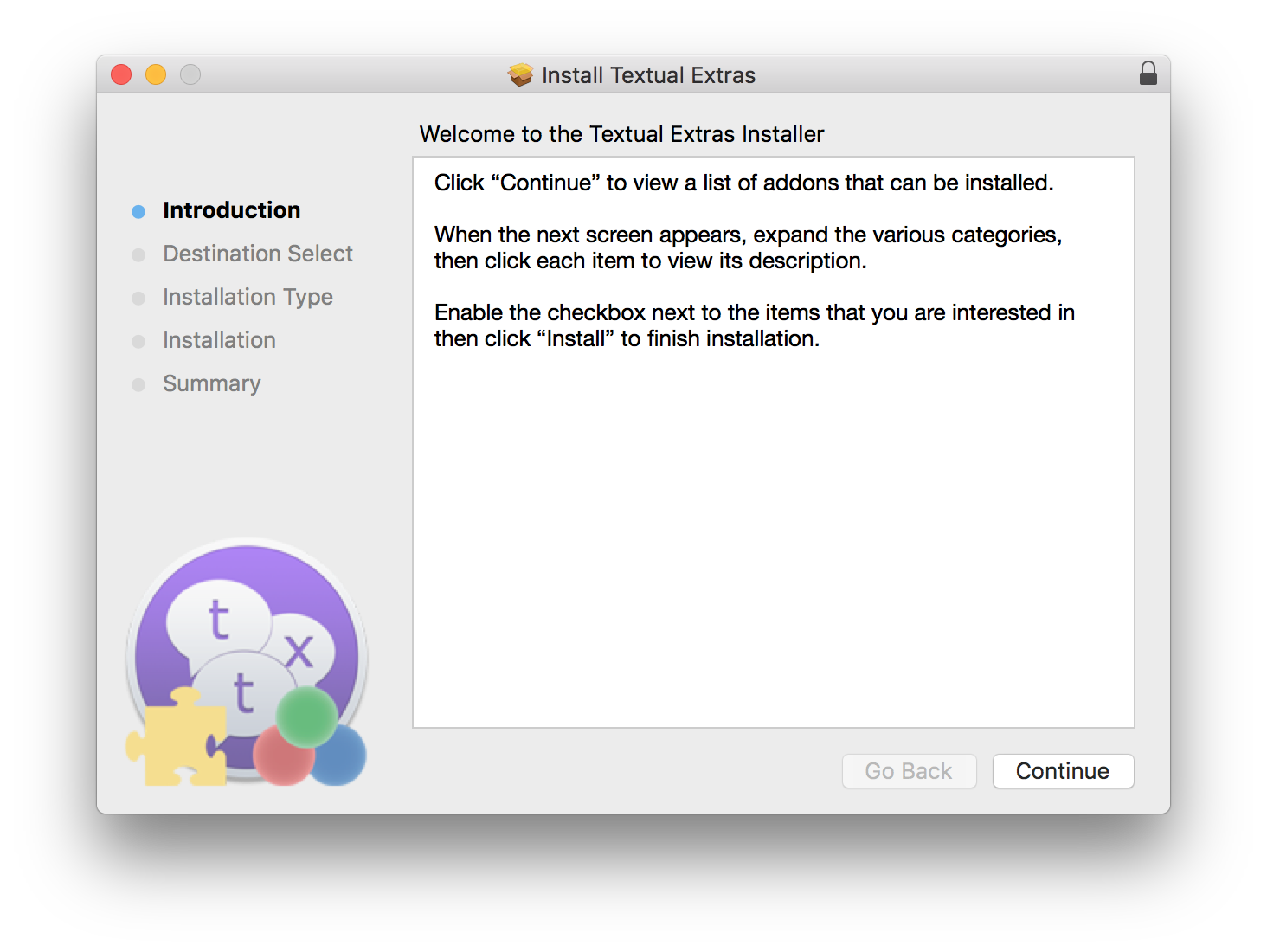
2. Click Continue to reveal a list of addons that can be installed.
Expand the “Extensions” category and check the checkbox to the left of “Caffeine.”
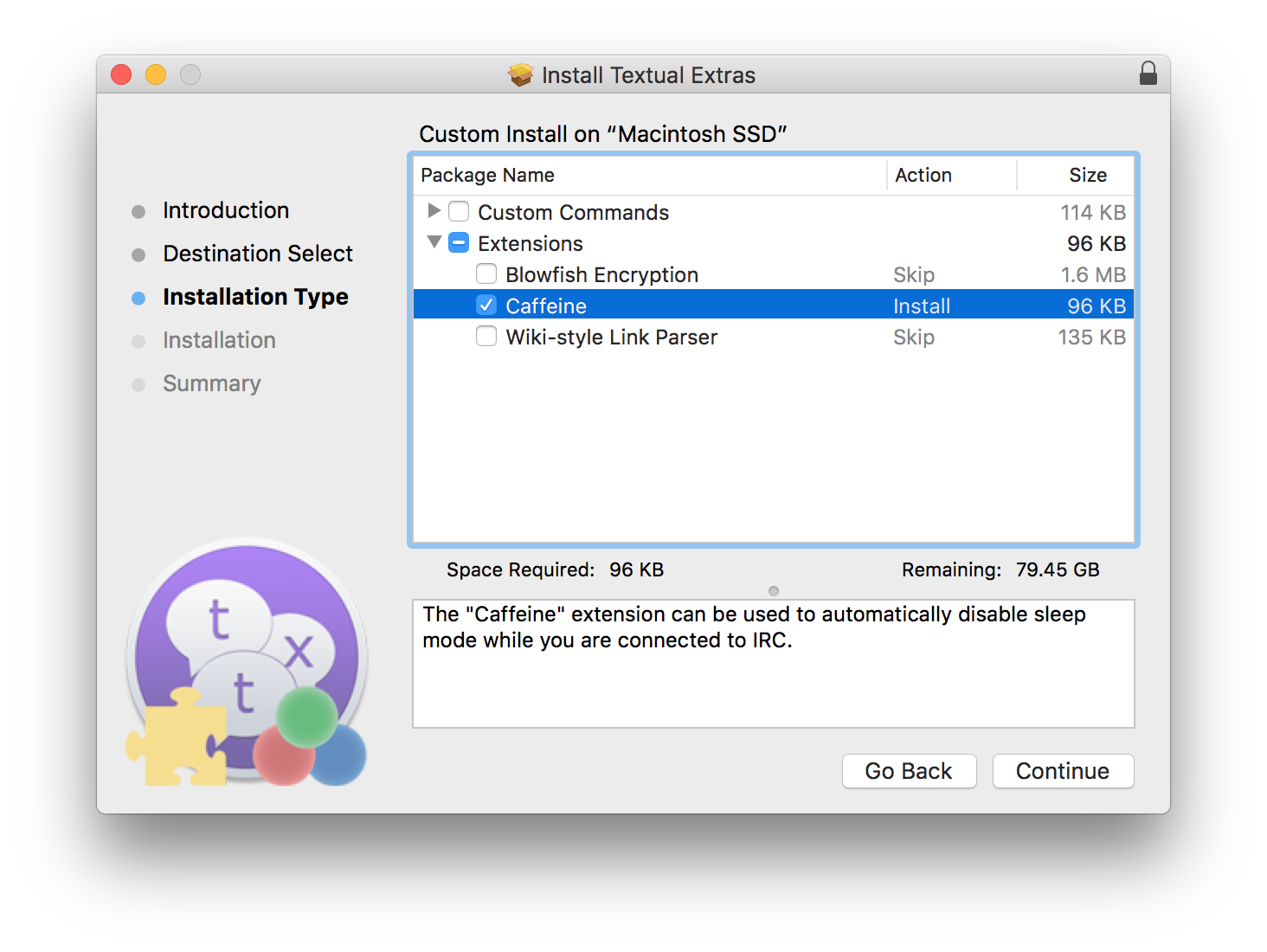
Continue through with the installation then restart Textual.
Enable Caffeine
Caffeine can be enable by following these steps:
- Open Preferences using the keyboard combination Command Comma
- In the window that appears, move focus to the Addons section of the navigation bar
- Click the item labeled Sleep Mode Management in the menu that appears
- Check the item labeled Disable sleep while Textual is connected