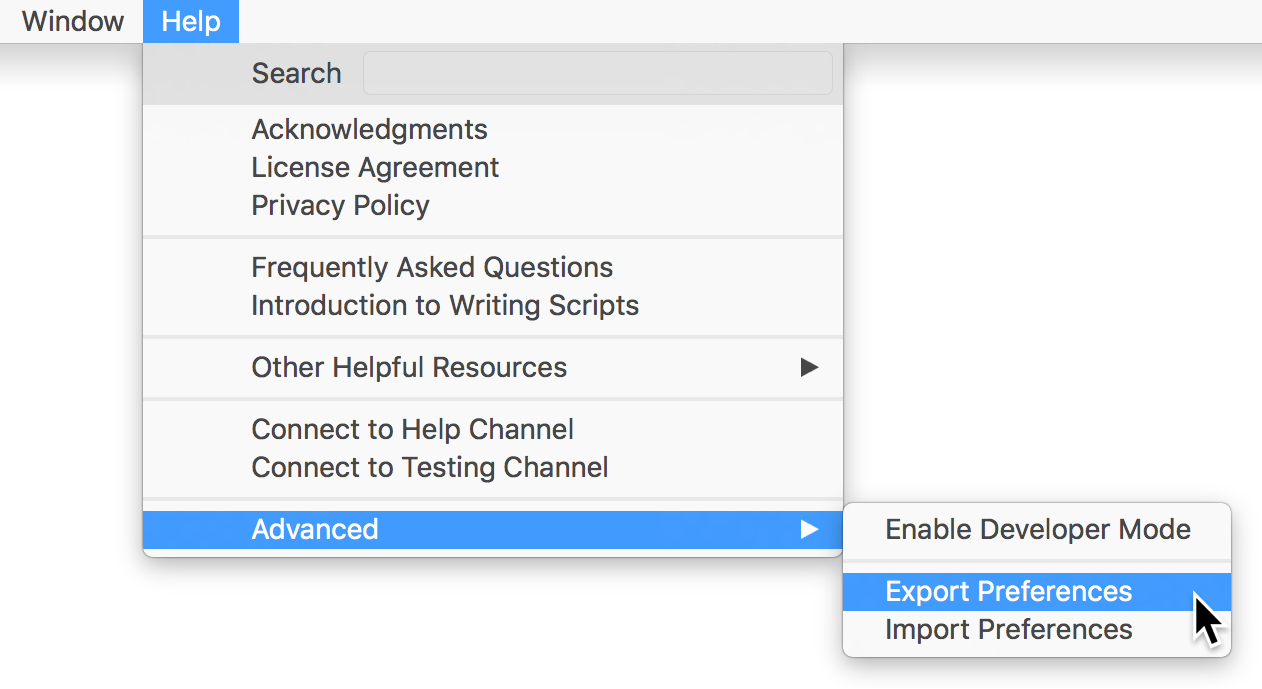Preference files can be moved from one copy of Textual to another using the following steps:
- Open Textual's Help menu in the main menu (Command Shift Forward Slash)
- Move focus to the Advanced section of the Help menu
- Use the menu items labeled Export Preferences and Import Preferences to migrate preferences
The following image shows the exact location of the menu items described above.